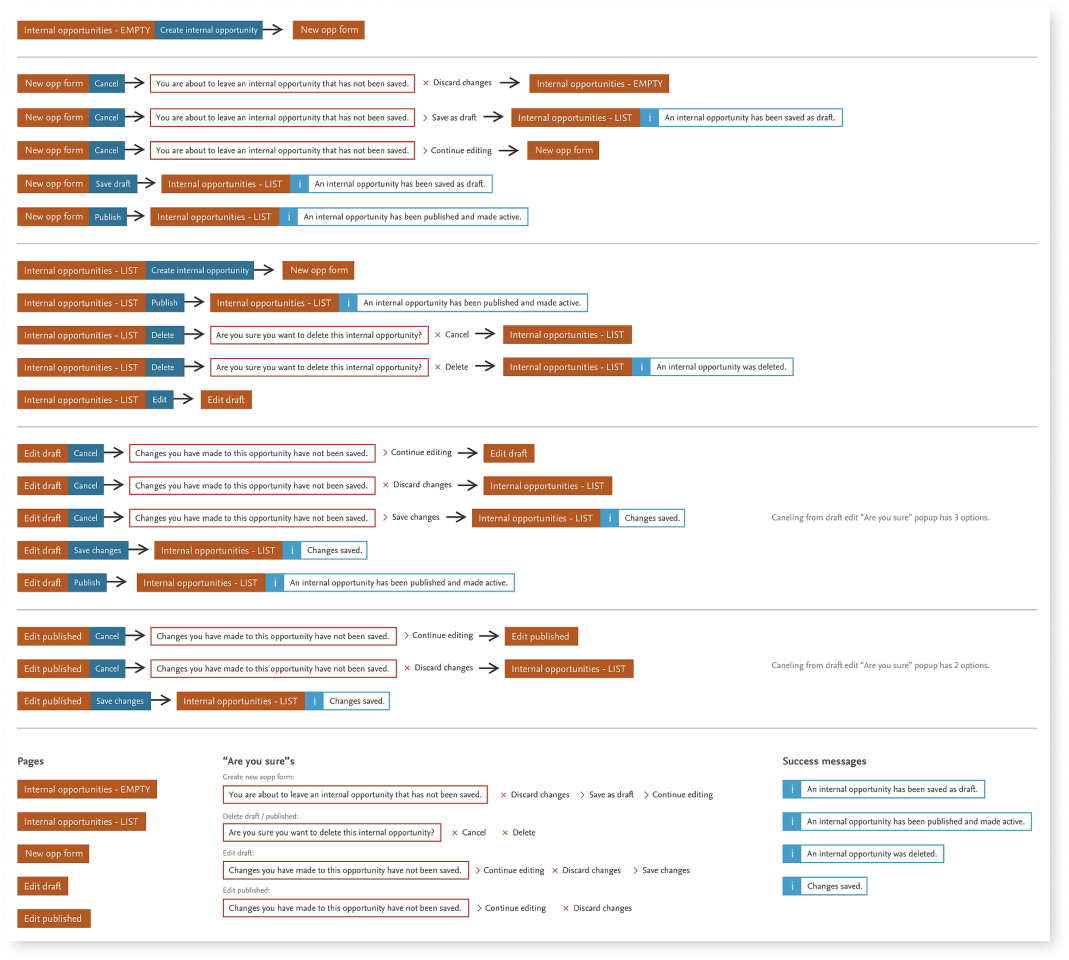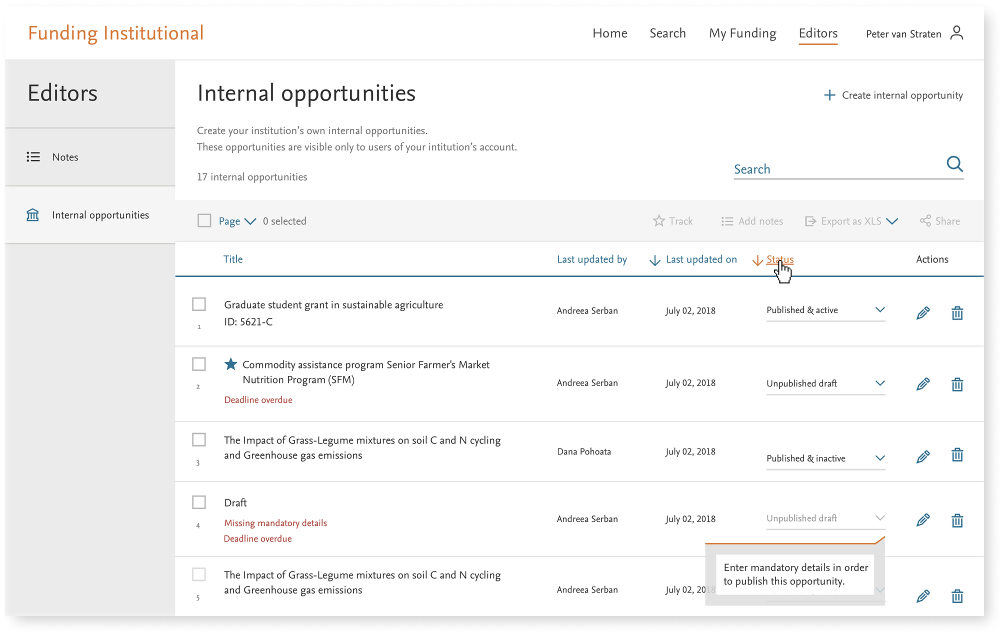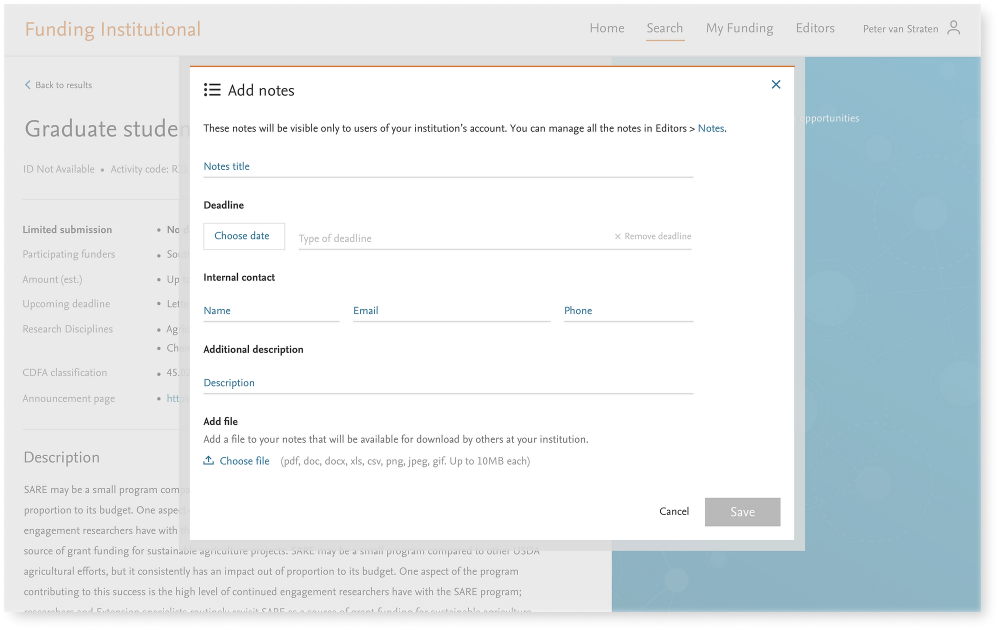The Editor Role
Elsevier, 2018
A feature in a funding search tool that created a whole new layer of admins and designated permissions to collaboratively complete new tasks.
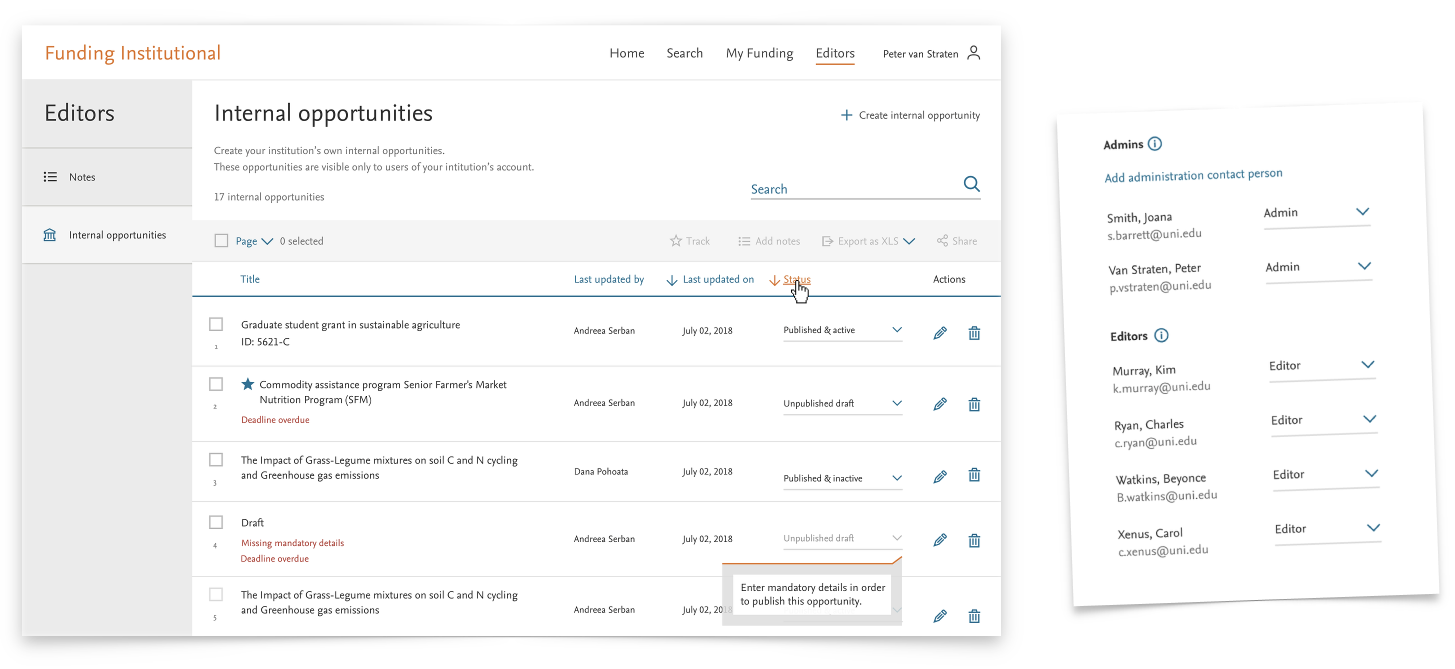 Funding Institutional, when I joined Elsevier, was a brand new product. A search tool of funding opportunities for research in universities, that consist of all the information publicly available (description, funding amount, eligibility, deadlines, etc.) and used by the institution’s research administrators and staff members.
Funding Institutional, when I joined Elsevier, was a brand new product. A search tool of funding opportunities for research in universities, that consist of all the information publicly available (description, funding amount, eligibility, deadlines, etc.) and used by the institution’s research administrators and staff members.
Shortly after the release, the P.O. and I would regularly get together with active customers.
Each session was divided into 3 parts:
- Hear about their work routines, how the product fits in.
- Find out how they were using recently released features.
- Get feedback about our future plans, and collect feature requests.
One common narrative was that the research administrators were sharing relevant links from FI between them by email, then aggregating them on spreadsheets by different distribution lists and sending them out to the staff members.
How could we help them out from within FI? This is what we were working with at the time:
- Anyone on campus could create their own individual account.
- There was only one-level account-type.
- A user could save search criteria and save favourite funding opportunities for themselves.
- Some staff members actively searched for themselves, but mostly the administrators were responsible to help the researchers identify relevant opportunities and apply for funds daily.
After the solution ideation process, where we considered options like internal branded templated newsletters, and integration with other management tools, we decided to give the administrators a joined area within the product where they can collaborate on the same existing features plus new features, such as:
- Role assignment tool
- Internal, user-generated opportunities
- Annotation tool
- Multiple saved lists
By reducing off-product work and communication we helped them save time, confusion and disorganisation.
We worked closely with a few customers to refine the features we were going to develop for that tool, and got their support along the process.
Roleplaying
Enabling a new account type, meant we had to build a permission management tool that allows role assignment and editing, in addition to an authentication process to verify the admin roles for which we also worked with the sales team who would normally have the first contact with the admins.
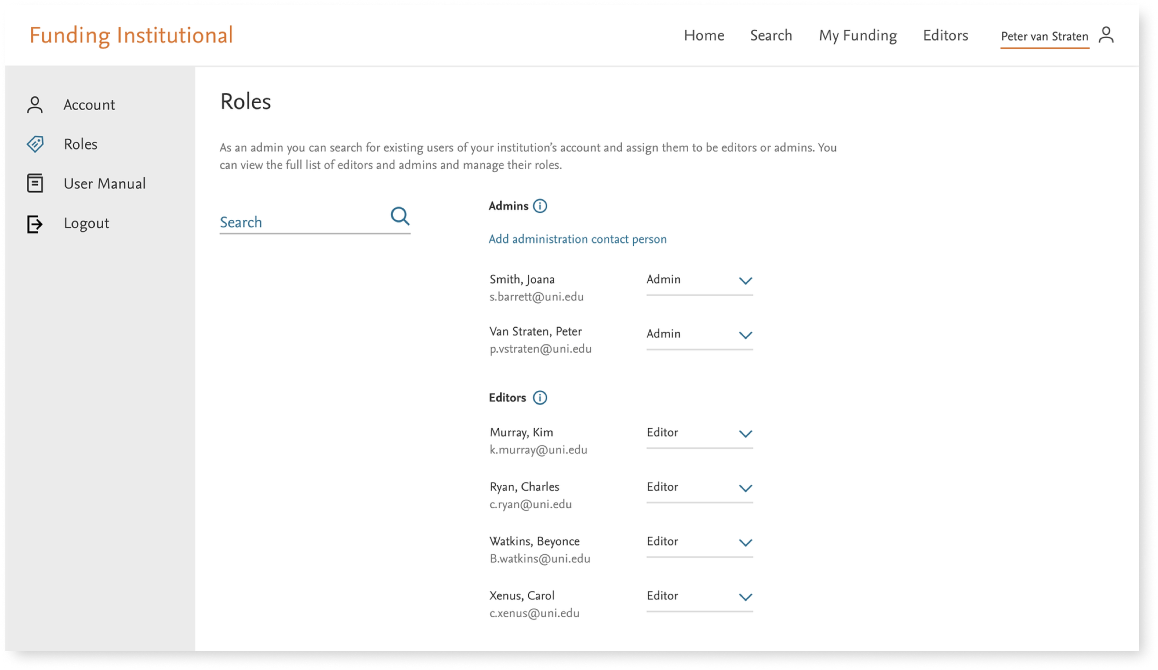
Flow mapping
Mapping of all the flows that would consist of or be impacted by the internally generated opportunity to make sure all instances are covered and answered for with the right messaging and continuation links.
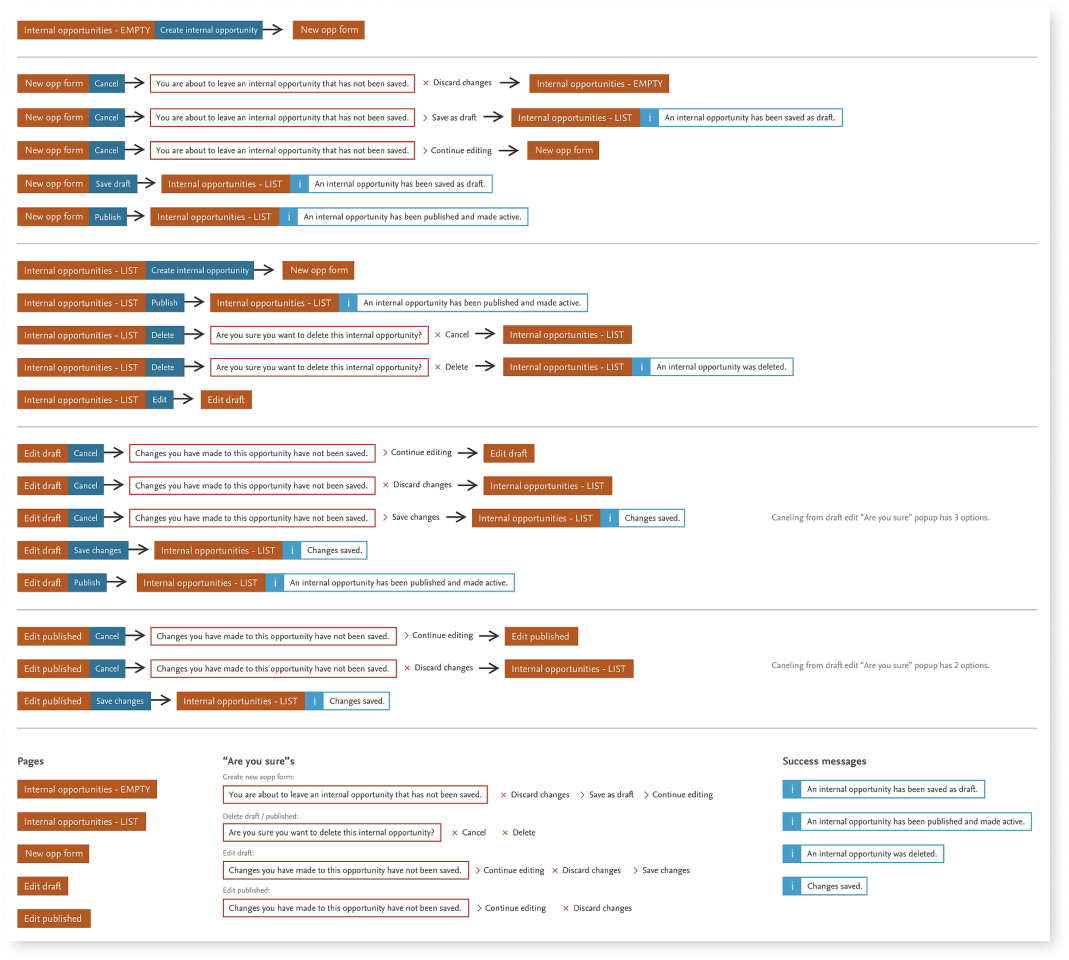
Internal, user-generated funding opportunity
For the first time we allowed the administrators to create their own internal funding listings, complying with the standard format that we perfected over the years. Including: draft / active / non active states, errors, time & user stamps, etc.
Only administrators would have access to create and edit those opps collaboratively, and they would only be visible to the users of the same academic institution.
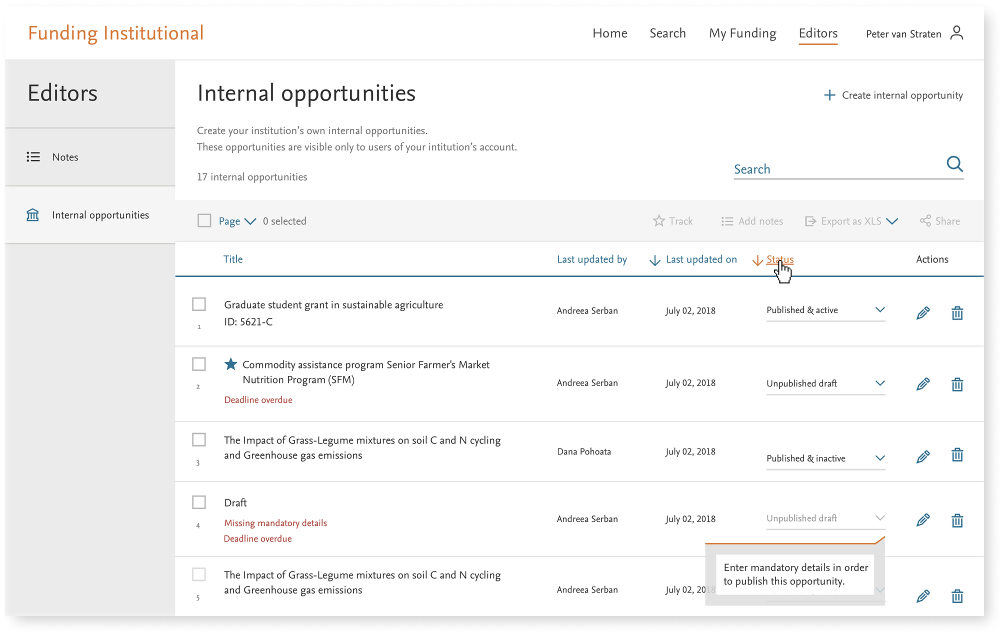
Annotating opportunities
Another problem we identified was that administrators would spend a lot of time communicating with staff members over the administration of applying for funding. There would always be some details about which admin to approach, additional internal processes that are required per application, etc.
This tool allowed admins to add notes to any opportunity in the product that would only be visible to the users of the same academic institution.
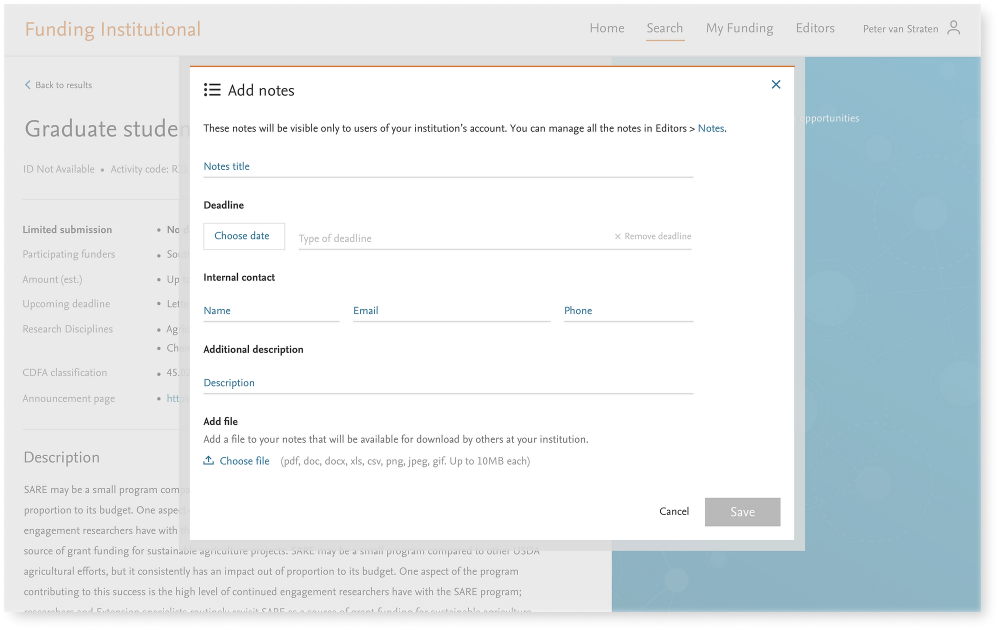
The new feature was an important improvement to the product.
It allowed our main ‘super’ users to do so much more on the platform itself, cutting the off-product excessive work and communication significantly.
Dozens of academic institutions are using this product, about twice as many as before that release and following improvements.
Back to top
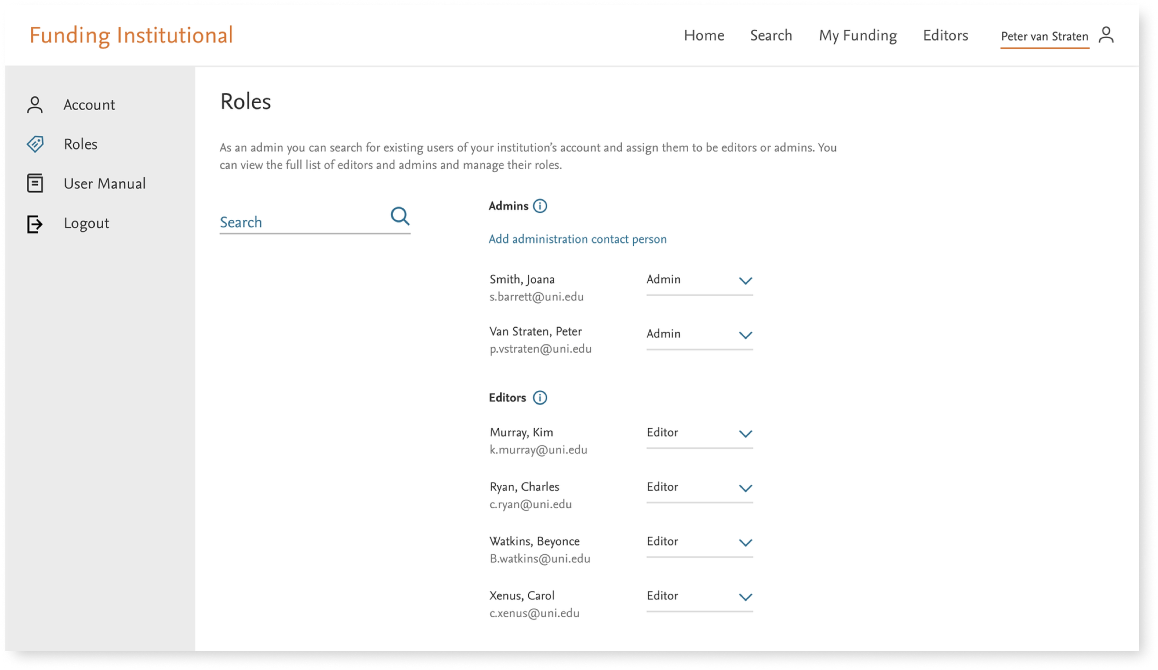
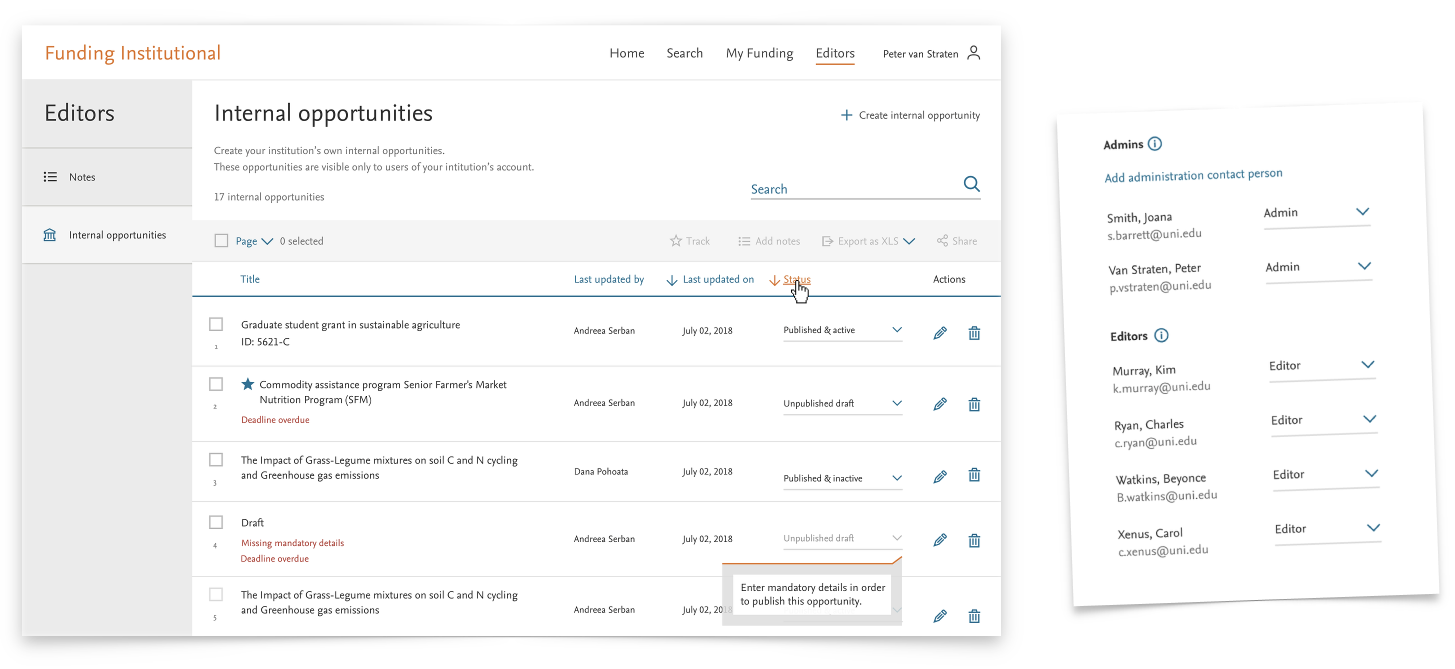 Funding Institutional, when I joined Elsevier, was a brand new product. A search tool of funding opportunities for research in universities, that consist of all the information publicly available (description, funding amount, eligibility, deadlines, etc.) and used by the institution’s research administrators and staff members.
Funding Institutional, when I joined Elsevier, was a brand new product. A search tool of funding opportunities for research in universities, that consist of all the information publicly available (description, funding amount, eligibility, deadlines, etc.) and used by the institution’s research administrators and staff members.